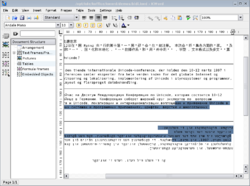Word processor
From Wikipedia, the free encyclopedia
Word processor may also refer to a type of stand-alone office machine, popular in the 1970s and 1980s, combining the keyboard text-entry and printing functions of an electric typewriter with a dedicated processor (like a computer processor) for the editing of text. Although features and design varied between manufacturers and models, with new features added as technology advanced, word processors for several years usually featured a monochrome display and the ability to save documents on memory cards or diskettes. Later models introduced innovations such as spell-checking programs, increased formatting options, and dot-matrix printing. As the more versatile combination of a personal computer and separate printer became commonplace, most business-machine companies stopped manufacturing the word processor as a stand-alone office machine. As of 2009 there were only two U.S. companies, Classic and AlphaSmart, which still made stand-alone word processors.[1] Many older machines, however, remain in use. Since 2009, Sentinel has offered a machine described as a word processor, but in actuality it is more accurately a highly specialised microcomputer, used for accounting and publishing. [2]
Word processors are descended from early text formatting tools (sometimes called text justification tools, from their only real capability). Word processing was one of the earliest applications for the personal computer in office productivity.
Although early word processors used tag-based markup for document formatting, most modern word processors take advantage of a graphical user interface providing some form of what-you-see-is-what-you-get editing. Most are powerful systems consisting of one or more programs that can produce any arbitrary combination of images, graphics and text, the latter handled with type-setting capability.
Microsoft Word is the most widely used word processing software. Microsoft estimates that over 500,000,000 people use the Microsoft Office suite,[3] which includes Word. Many other word processing applications exist, including WordPerfect (which dominated the market from the mid-1980s to early-1990s on computers running Microsoft's MS-DOS operating system) and open source applications OpenOffice.org Writer, AbiWord, KWord, and LyX. Web-based word processors, such as Google Docs, are a relatively new category.